
Instructional Design
Since 2010 I have dedicated myself to the field of education, initially as a classroom teacher and then expanding my role as an instructional designer and workshop facilitator.
Over the past decade, I’ve had the privilege of teaching diverse groups, leading innovative workshops for educators, school leaders, and policymakers, and creating impactful learning materials that prioritize accessibility and engagement.

Workshops all over the world
Through my work, I’ve designed and delivered over 100 workshops on topics such as educational technology, transformative learning, and futures thinking, allowing me to share insights and strategies that empower educators to create meaningful learning experiences. I’ve also founded and organized Iceland's largest education conference, bringing together thousands of educators each year to build a supportive community and foster professional growth.

The Power of Transformative Instructional Design
I firmly believe that good instructional design is the foundation of effective learning. It requires more than just presenting information—it’s about designing experiences that resonate with learners, making content accessible and relevant, and ultimately transforming how people engage with the material.
By integrating intentional instructional design, we can create environments where both students and educators are inspired to learn, grow, and adapt to an ever-changing world.

Instructional Design Highlights

Sphero + coding
Sphero offers exciting possibilities in education by integrating coding and robotics into hands-on learning experiences. By incorporating Sphero into the classroom, educators can create a dynamic learning environment that inspires students to innovate and apply their knowledge in real-world scenarios.
Here are several ways I have designed ways to use Sphero in the classroom:
Coding Challenges: We have had students write code to navigate Sphero through obstacle courses they create. This reinforces programming concepts while encouraging critical thinking and problem-solving. Sphero Mini golf is an example of this challenge
Math Applications: We have used Sphero to teach geometric concepts by having students measure distances and angles to create specific paths or shapes. They can calculate the distance Sphero needs to travel to complete the course. We have used this by having them code aSphero to travel distances and make turns and then measure the distance and angles.
Storytelling and Creative Writing: We have had students creating and programming Sphero to act out scenes from their stories or narratives. This combined creative writing with technology, enhancing engagement. We have done this with multiple stories and also incorporated filmmaking, art and communication in the process by having students design costumes, narrate the story and film the process and outcome.
Team-building Activities: Organize relay races or team challenges where students must work together to complete tasks with Sphero, fostering collaboration and communication skills. We have done this with the annual Sphero Bot Balloon Challenge.

A.R. in Education with iPad
Augmented Reality (AR) opens up exciting possibilities in instructional design by creating immersive and interactive learning experiences that engage students in ways traditional methods cannot. By overlaying digital content onto the physical world, AR allows educators to present complex concepts visually, foster collaboration, and provide hands-on experiences that enhance understanding and retention.
In this activity the 5th grade class read a book together where the main character lived in an apartment building. The plot is about her getting to know everyone and the adventures they encounter. In this activity students used Apple Clips to create a video where they introduced themselves as a character in the book. We then created a “window” that we attached on a cardboard copy of the apartment building. We then used AR to make the windows come to life with the magic of the iPad.
In this activity, students created videos about various places in Iceland using GreenScreen technology. We then attached each video to a physical map that students could scan to see the locations come to life! It was an amazing experience.
Makey Makey
MakeyMakey is a versatile tool that enhances instructional design by enabling educators to create interactive, hands-on learning experiences. It transforms everyday objects into touchpads, encouraging students to engage with digital content creatively. By integrating MakeyMakey into lessons, educators promote critical thinking, collaboration, and problem-solving skills, making it an invaluable resource for fostering active learning in the classroom.
Here are several ways I have designed ways to use MakeyMakey in the classroom:
Interactive Projects: Students have created their own interactive projects by turning everyday objects into touchpads, such as using fruits to play musical notes or designing games that respond to physical inputs.
STEM Activities: Incorporated MakeyMakey into science and engineering lessons by allowing students to build simple circuits and explore concepts like conductivity, creating hands-on experiments that reinforce theoretical knowledge.
Art Integration: Used MakeyMakey to merge art and technology by enabling students to create digital artwork that responds to touch or movement, such as interactive murals or installations.
Coding and Programming: Paired MakeyMakey with coding platforms like Scratch to help students learn programming concepts while creating their own interactive stories, games, or animations.

Technology in P.E.
Many P.E. teachers have expressed a desire to incorporate technology into their classes to increase student engagement. To address this need, I designed a unique learning experience that transformed an iPad app originally created for cats into a collaborative game for all ages. By connecting the app to a projector, we created an interactive and engaging environment that encourages participation and teamwork among students.

Workshops with
Teachers & School Leaders
Good instructional design is essential in professional development for teachers and school leaders, as it ensures that learning experiences are engaging, relevant, and impactful. By thoughtfully designing content that addresses real-world challenges and fosters collaboration, instructional design helps educators build practical skills and deepen their understanding of effective teaching and leadership practices. Effective instructional design also promotes active learning, reflection, and continuous growth, empowering educators and leaders to drive meaningful change in their schools and ultimately improve student outcomes.

Recognition &
worldwide communities
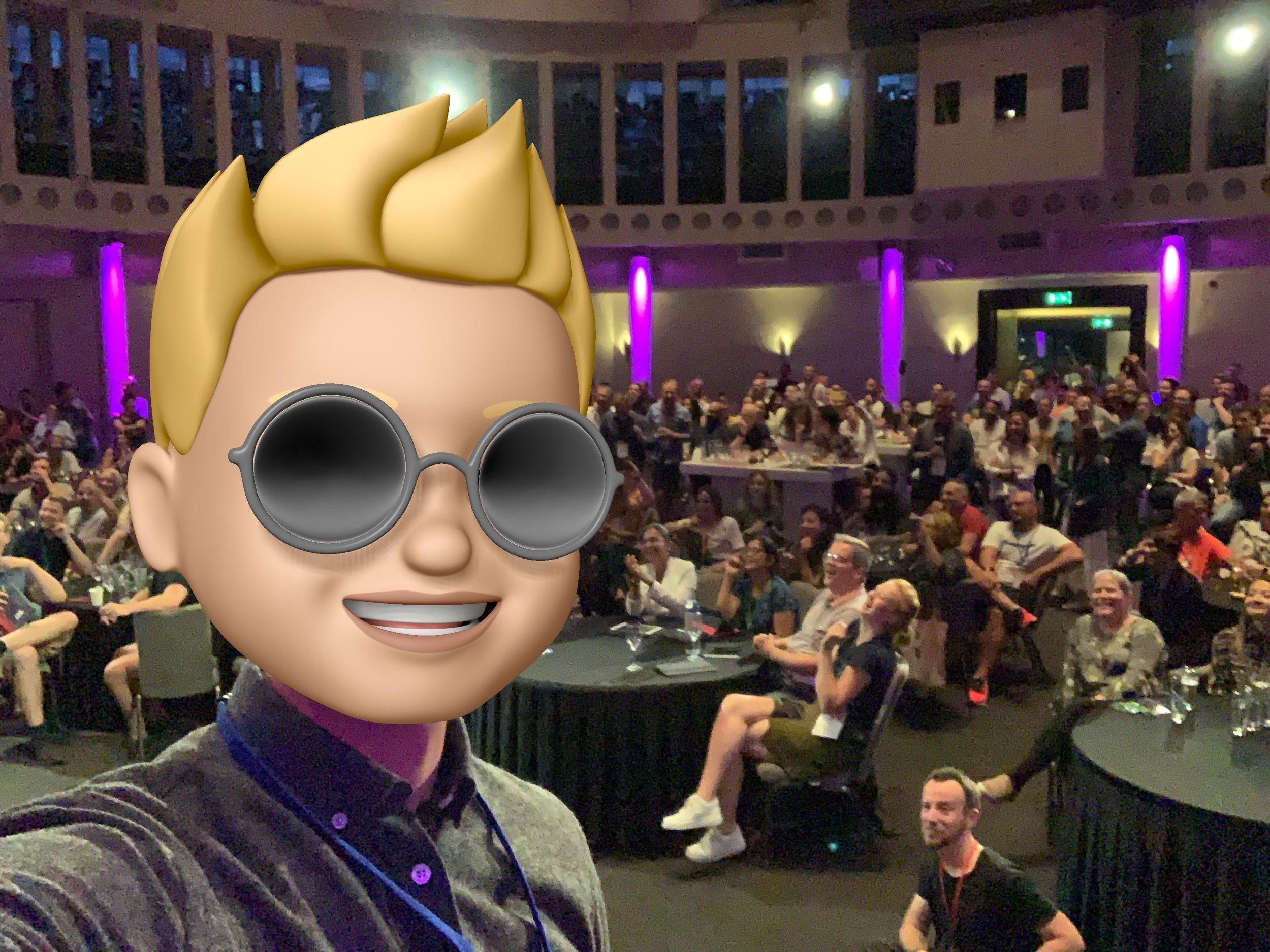
Apple Distinguished Educator
The Apple Distinguished Educator (ADE) Program recognizes and empowers innovative educators who use Apple technology to inspire and transform learning experiences. ADEs collaborate and share best practices, resources, and insights within a global community of like-minded professionals. Through the program, educators gain access to exclusive training, events, and opportunities to showcase their work, all while enhancing their ability to integrate technology in meaningful ways that foster creativity, collaboration, and critical thinking in their classrooms.
ADE BattleMania
Other ADE videos
BreakoutEDU Authorized Trainer
The BreakoutEDU Authorized Trainer Program empowers educators to facilitate engaging, hands-on learning experiences using immersive escape room-style challenges. Authorized Trainers receive specialized training to guide fellow educators in implementing BreakoutEDU games that promote critical thinking, collaboration, and problem-solving. This program fosters a community of innovative educators who share best practices and resources, helping to transform classrooms into dynamic learning environments that inspire student engagement and curiosity.
Designing an escape room with the K12 lab at the Stanford d.school
Sphero Hero
The Sphero Hero Program is a global community of educators and STEM enthusiasts who use Sphero’s robotics and coding tools to inspire hands-on learning. Participants share innovative teaching strategies and lesson plans, empowering fellow educators to integrate interactive STEM education into their classrooms. The program provides exclusive resources and professional development opportunities while fostering a collaborative community dedicated to igniting curiosity in students.
Google for Edu Certified Innovator
The Google for Education Certified Innovator Program empowers educators to transform teaching and learning through innovative technology use. Participants join a global community of forward-thinking educators committed to driving change in their schools. Through a rigorous application process, Certified Innovators receive personalized training, resources, and mentorship to develop and implement creative solutions that enhance student engagement and learning outcomes. By collaborating with fellow innovators, educators share best practices, build leadership skills, and amplify their impact on education.




























